Payment method activation
Overview
Cards (credit and debits cards) is the only payment method activated by default for merchants.
Apple Pay must be activated either by:
- Integrators via an endpoint
- Merchants via a manual process in Merchant Portal.
Integrator activation
To activate a payment method for a merchant, a request must be made to the Evolve Payment Service. You will need information from Prerequisites for this request.
Request
curl --location --request POST '/api/v1/merchants/{MERCHANT_ID}/paymentAccounts/{PAYMENT_ACCOUNT_ID}/methods/APPLE_PAY' \
--header 'jwt: 1.DEFAULT' \
--header 'Content-Type: application/json' \
--data-raw '{
"activationMode": "TEST_AND_LIVE",
"provider": "SBS"
}'
Merchant activation
Log in to Merchant Portal.

In Merchant Portal, from the menu on the left, click on Settings and then Payment Methods.
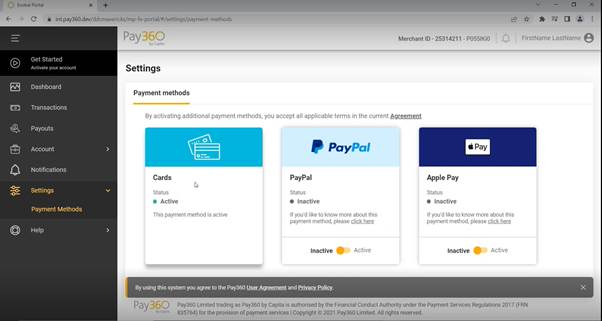
Apple Pay
Move the toggle from Inactive to Active.
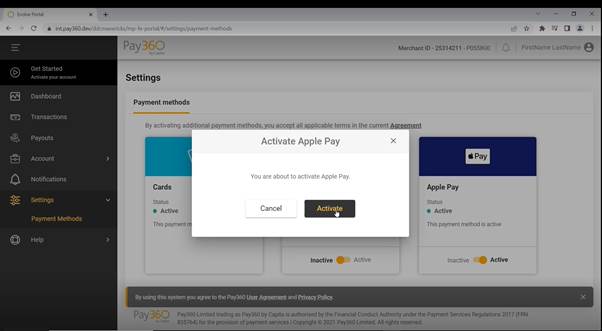
Click on Activate.
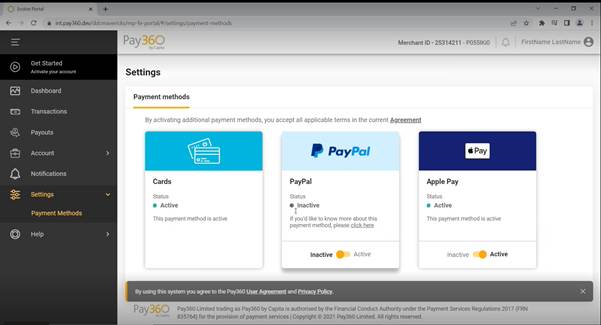
Apple Pay is now Active.
