Business Details
This first screen in the onboarding journey is the Business Details screen, which is populated with the Create Merchant API request.
The Organisation Activities section details can be obtained by running a Get Business Classification endpoint and finding the relevant entry. You should use this data to choose an appropriate value suitable to the business to populate the Organization Category and Nature of Organization. The system will populate the other relevant fields (subtype description, business classification and MCC) based on these.
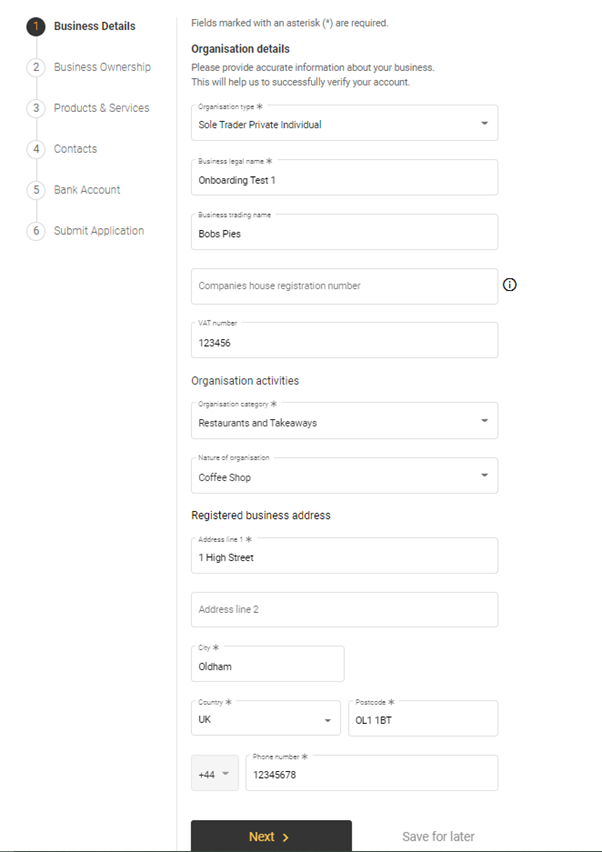
The minimum details required to populate this form, and their respective API calls, are listed in the following table.
Entity |
Evolve Application form field |
API Field name |
merchant |
Merchant Type |
type |
|
Organisation category |
organizationDetails/subtype |
Business Legal name |
organizationDetails/legalName |
|
Business Trading name |
organizationDetails/tradeName |
|
Ownership Type |
organizationDetails/ownershipType |
|
Company Registration Number |
organizationDetails/registrationAddress |
|
Company VAT Number |
organizationDetails/vatNumber |
|
Address line1 |
organizationDetails/registrationAddress/line1 |
|
Post Code |
organizationDetails/registrationAddress/zipCode |
|
City |
organizationDetails/registrationAddress/city |
|
|
Country (3 char ISO) |
organizationDetails/registrationAddress/countryCode |
Phone |
organizationDetails/phone |
|
|
Trading Website |
organizationDetails/tradingWebsite |
Entity |
Minimal data |
Field name |
merchant (Merchant organisation details) |
Organisational Type |
type |
merchant (Merchant organisation details) |
Organisational Type |
type |
|
Organisation category |
organizationDetails/subtype |
Business Legal name |
organizationDetails/legalName |
|
Business Trading name |
organizationDetails/tradeName |
|
Company Registration Number |
organizationDetails/registrationAddress |
|
Company VAT Number |
organizationDetails/vatNumber |
|
Address line1 |
organizationDetails/registrationAddress/line1 |
|
Post Code |
organizationDetails/registrationAddress/zipCode |
|
City |
organizationDetails/registrationAddress/city |
|
|
Country (3 char ISO) |
organizationDetails/registrationAddress/countryCode |
Phone |
organizationDetails/phone |
|
|
Trading Website |
organizationDetails/tradingWebsite |
|
Business Classification Code |
businessClassificationCode |
|
ISV ID |
isvId |
|
External ID |
ExternalId |
The following is an example Create Merchant API call.
{
"isvId": "{{isvId}}",
"type": "GENERIC",
"subtype": "PROFESSIONAL_SERVICES",
"businessClassificationCode": "8911-003",
"organizationDetails": {
"legalName": "Bernards Bulk Bananas",
"tradeName": "Richies",
"ownershipType": "LIMITED_COMPANY",
"companyNo": "34534534534",
"vatNumber": "345345345",
"registrationAddress": {
"line1": "101 Banana Street",
"zipCode": "B26 3QJ",
"city": "Somerville",
"countryCode": "GBR"
},
"tradingWebsite": "www.onboardingmerchant.co.uk",
"phone": "004434585487"
},
"externalId": "XYZ12345673612342"
}
Selecting Business Classification
The Organisation Activities section details can be obtained by running a Get Business Classification endpoint.
This will return a list of business classifications. That includes the code as well as the descriptive name that is displayed to the user. You should use this data to choose the value corresponding to the business to populate the Organization Category and Nature of Organization. The system will populate the other relevant fields (subtype description, business classification, mcc) based on these. Below is an example from the list.
{
"merchantSubtype": "HEALTHCARE_PRIVATE_SECTOR",
"businessClassification": "Vet / Animal Medical Practitioner",
"businessClassificationCode": "0742-001",
"mcc": "0742",
"status": "ACTIVE",
"uploadedAt": "2020-11-24T10:21:49.284Z",
"uploadedBy": "bo"
}

 Call
Call