Payouts FAQ
Transactions included in a Payout
To see all the transactions that are included in a Payout sent to your bank account, you can export a file containing all transactions for that Payout from the Payouts area of the Evolve Portal
Each export contains all payments and credits and any debits collected for refunds, chargebacks and fees.To export the file, click on the Export button in the Payouts section of the Merchant Portal. 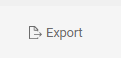
For more information, see Merchant Portal>Payouts.
Negative Balances
If you have a negative balance, for example you process £100 payments and £150 refunds, then your account balance would be -£50 and no payments would be performed until the balance is positive.
Are Fees Refundable?
When you process refunds, the fees are not returned. This is another way you can get a negative balance. For example, if you process £100 payments and £100 refunds, then your account balance would be negative, because you would have paid fees on the £100.
Payout Currencies
At present the only currrency supported is GBP
Missing Payouts
If your expected Payout has not arrived in your bank account 5 business days after the expected arrival date shown in the Evolve Portal
- Check your bank details are correct
- Contact your bank for an update
Upcoming transfer date keeps changing
If the upcoming transfer date keeps changing to a future date there could be an issue with your bank account. Please contact the Support Team for advice.
Payout failures/Payout send to closed bank account
If the Payout cannot be deposited into your bank account and the bank return it to us we will contact you.
Payout amount not as expected
If the Payout amount is not as expected refer to the Guide on Reconciliation
I don't want Nett Settlement, can I still process refunds with Direct Debit?
In some cases this maybe possible, please talk to your cusomer relationship manager.
